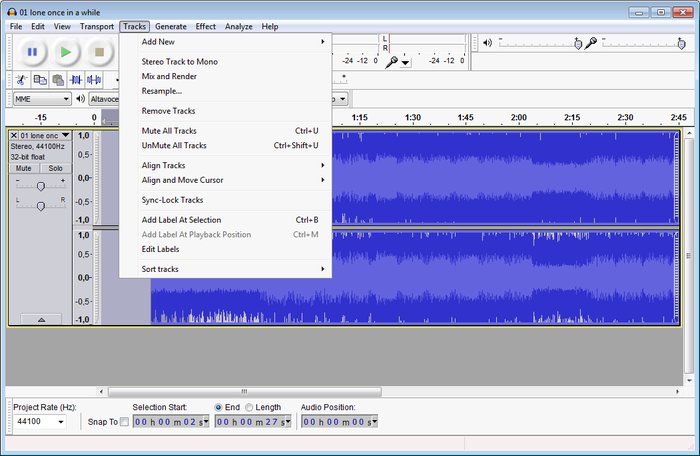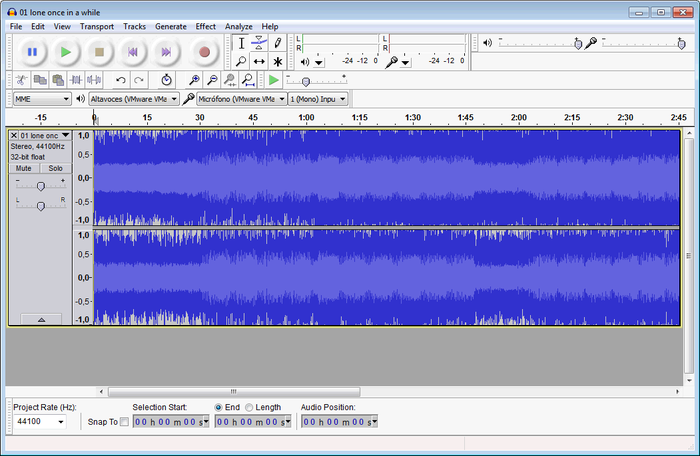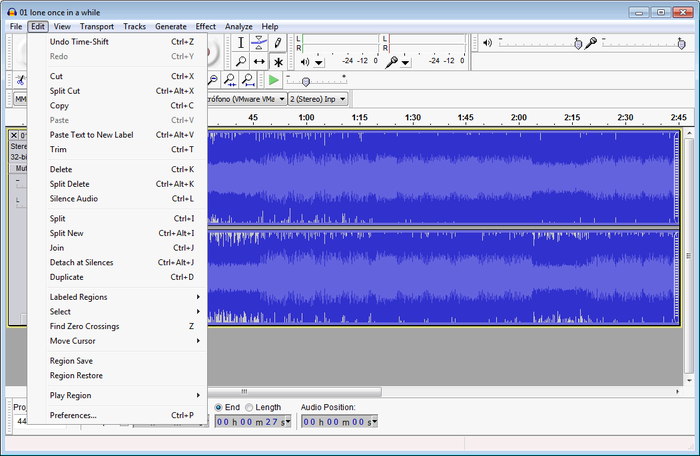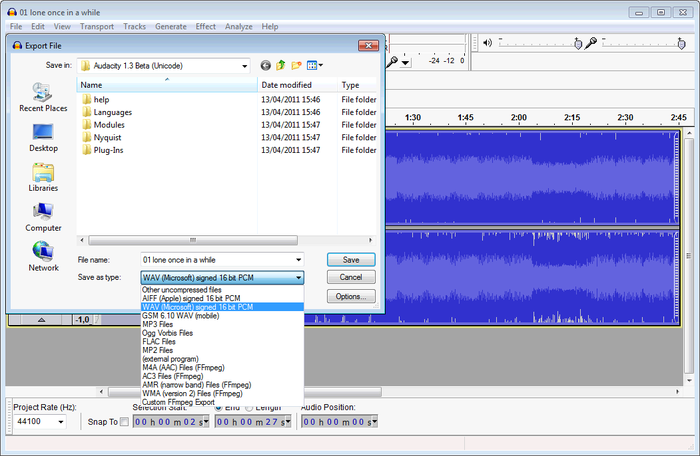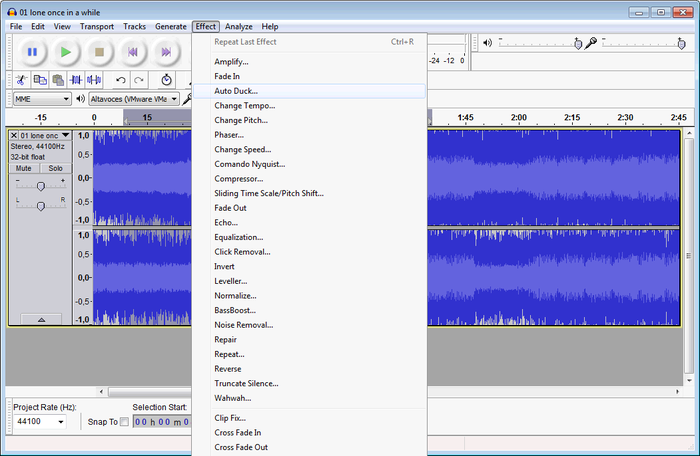Audacity
Virtual recording studio with many editing and recording functions
- Category Editors
- Program license Free
- Version 3.4.2
- Size 26.50 MB
- Works under: Windows 11
- Program available in English
- Program by Audacity
Edit all of your audio files from one program.
Audacity is an easy program to use, especially if you enjoy editing audio files that you create or those that you get online. You can add various sounds and music to images as well as documents that are created. Sound effects are also available.
This is a program that has many professional features so that you can treat your files like they are being mixed by an expert. One of the features of this program is that you can add live clips along with the files that you get online to make an amazing new file.
When you install the program and start to use it to edit sounds, you will see a box off to the side with all of your tools. It's easy to hover over each item to get an idea as to what the task will do with the sounds. You are in charge of all of the settings that are in the program. You can cut and paste sounds to your documents and files in any manner you desire. It's like you have a DJ booth at your fingertips.
One of the things to keep in mind is that your system needs to be updated in order to store all of the files that you create, or you will have to delete them. Another issue to consider is that since there are several tools, the program does take up a good bit of space on your system. If you're looking for a way to make your own music with little effort while adding sounds to other files that you create, then Audacity is a program to consider.
Pros
- Numerous tools
- Easy program to use
- All filters are included
Cons
- Uses a good bit of storage
- Can be slow at times